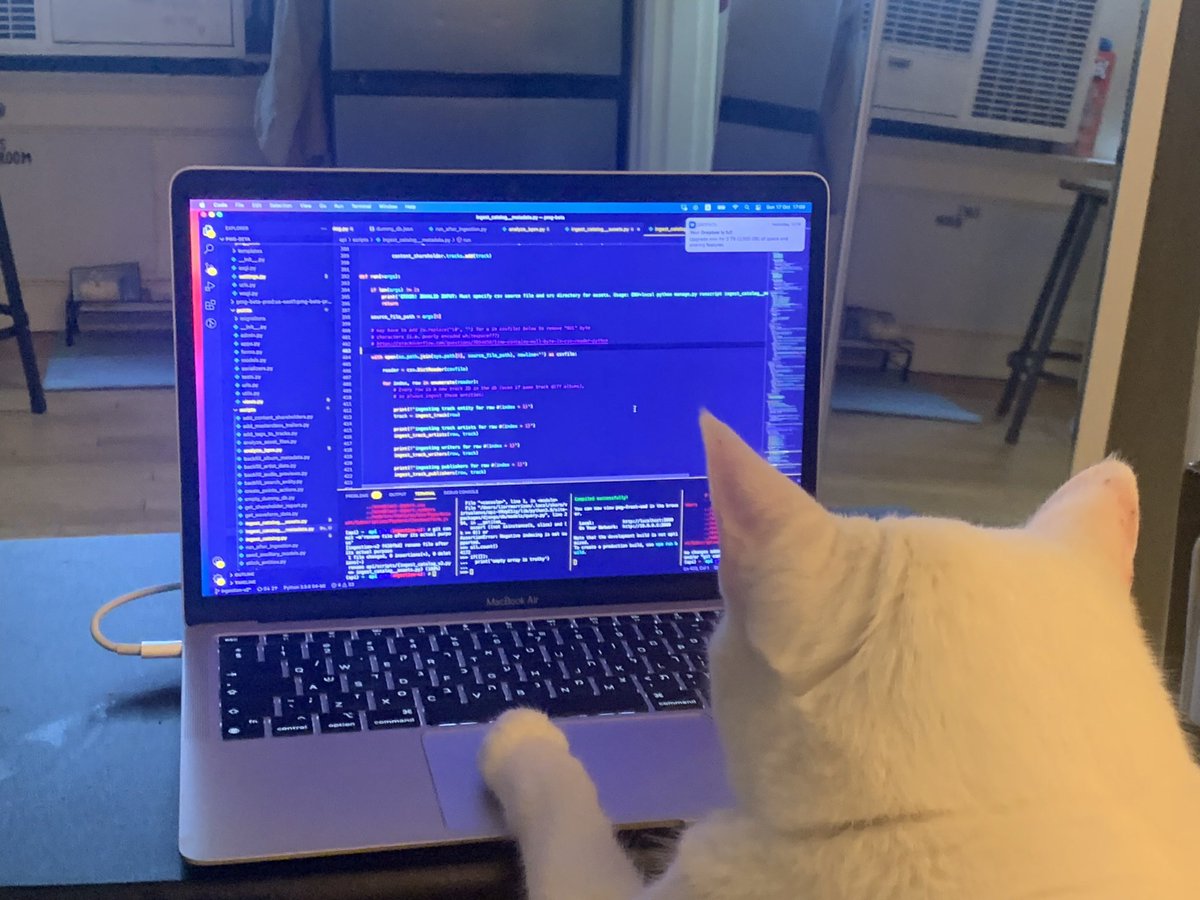Notice
Recent Posts
Recent Comments
Link
| 일 | 월 | 화 | 수 | 목 | 금 | 토 |
|---|---|---|---|---|---|---|
| 1 | 2 | 3 | 4 | 5 | ||
| 6 | 7 | 8 | 9 | 10 | 11 | 12 |
| 13 | 14 | 15 | 16 | 17 | 18 | 19 |
| 20 | 21 | 22 | 23 | 24 | 25 | 26 |
| 27 | 28 | 29 | 30 | 31 |
Tags
- motion.div
- Throttle
- RN새로운아키텍쳐
- Swift
- ios
- RN아키텍쳐
- Hash-table
- react-native
- named type
- react native
- react animation
- javascript
- react-native-image-picker
- debounce
- RN업데이트
- axios
- hydration mismatch
- promise.all
- rn
- react
- await
- private-access-to-photos
- no-permission-handler-detected
- Promise
- React-Native업데이트
- animation
- CS
- react-native-permissions
- 비동기
- async
Archives
- Today
- Total
하루살이 개발일지
TypeScript로 Create React App (CRA) 프로젝트를 생성 본문
TypeScript로 Create React App (CRA) 프로젝트를 생성하려면 다음의 yarn 명령어를 사용하면 됩니다:
yarn create react-app your-app-name --template typescript
만약 현재 폴더 경로에 생성하고 싶은 경우
yarn create react-app . --template typescript
위의 명령어에서 your-app-name을 원하는 프로젝트 이름으로 대체하면 됩니다. 이 명령어는 TypeScript를 사용하는 새로운 React 프로젝트를 생성하고, 필요한 모든 의존성을 설치합니다.
TypeScript는 정적 타이핑을 제공하여 코드의 품질을 향상시키고, 버그를 줄이며, 더 나은 개발자 경험을 제공하는 JavaScript의 슈퍼셋입니다. --template typescript 옵션을 사용하면 CRA는 TypeScript를 사용하도록 설정된 프로젝트를 생성합니다. 이렇게 하면 프로젝트를 시작하는데 필요한 모든 TypeScript 설정이 자동으로 처리됩니다.
'웹개발 > TypeScript' 카테고리의 다른 글
| [TypeScript] type과 interface의 차이점 (7) | 2023.07.13 |
|---|---|
| [TypeScript] 제네릭(Generics)에 대하여 (3) | 2023.06.29 |